Comex released his Jailbreaking Tool which will Jailbreak your iPhone right from the web browser just by going to the website and choosing install Cydia.
Follow the below steps to Jailbreak with JailbreakMe .:
Jailbreak Process Demonstrated Below is for iPhone but its same for the iPad 2.1. On your iPhone go to www.JailbreakMe.com
2. Now you will see something like below .:
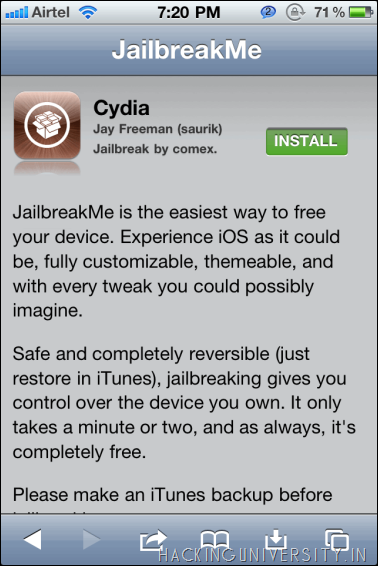
2. Now click on FREE and it will give you option to INSTALL like in the above image.
3. After clicking INSTALL your browser will close and you will see something like below .:
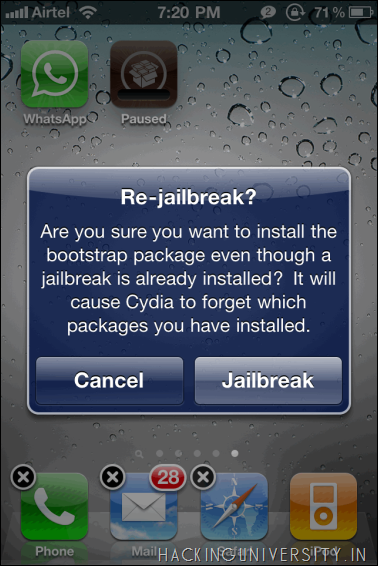
4. Now just click on Jailbreak like in the above image and it will start installing Cydia on your Device.
5. Now after perfect installation you will get a pop up that cydia has been installed on your device that’s it.
Devices Compatible : iPhone 4 and iPad 2 Running 4.3.3, support for all other firmware's will be added later.
So NJOY this easiest way of jailbreaking and freeing up your iPhone, hope this works for you if you have any problem you can comment below for the solution.
No comments:
Post a Comment