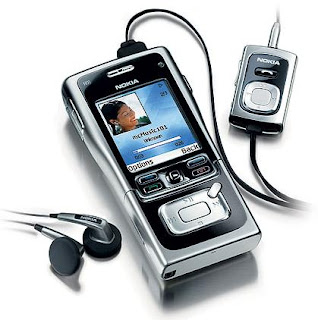 of the N91:
of the N91:Press and Hold the Left Soft Key then close the slide. The call should continue.
>Tips that will help to improve battery life in long run....
When you get the phone be sure to charge/re-charge the battery at least 3 times, ie use the phone untill the batter goes dead, and keep repeating it.
>In order not to take the risk of losing all your files:
Please make sure that you backup all your contacts and what ever else you intend to copy over to the Nokia N91. This is because from time to time, you might need to reformat the Memory or do a major reset.
>Tips for using RealPlayer.
1. To fast forward and Rewind, press and hold the joystick UP or DOWN then release when you get to the point you want.
2. To pause and resume, press the joystick.
3. To switch between full screen and normal screen, use the "2" key on the numeric keypad.
>Tips on how to speed up song scrolling.
While you are scrolling (all songs or any other views) in music player, release joystick and press it again to the same direction. The speed will be much faster afterwards.
>Tips on speeding up access to Media Gallery.
If you try to access the files (let say pictures that you've taken) via Menu> Media> Gallery> Images then select to open, you are likely to wait for about 30-40 secs.
Hence, to speed up the process, use the File Manager that comes with the phone. You can do this by Menu> Tools> File Manager> Select either the Phones Memory or the Memory card(depending on where u put your pics), Or you could set it as either a softkey or on the active desktop.
Play with the Music Button.
** once: take you to the Music player, where you could play mp3 songs. Now if you ** the button again, the N91 will leave the song playing in the background and go back to the prevous screen.
>If you hold the button down for about 5 secs it will take you straight to the radio function (regardless of which screen you are in).
No comments:
Post a Comment